How to Make Your Office Setup Ergonomic—And Avoid Health Issues
Success
SEPTEMBER 28, 2023
Potential health issues caused by a non-ergonomic office setup Ergonomic setups maximize efficiency and comfort while protecting your body from experiencing certain health issues. Health problems include strains and carpal tunnel syndrome. “At Always use an external mouse and keyboard,” he adds. “Do





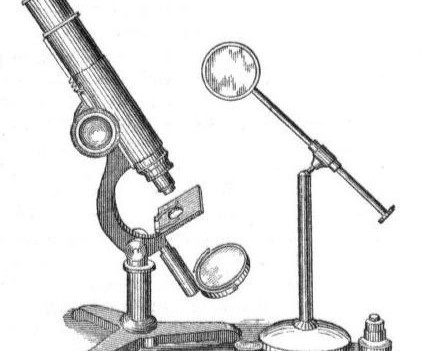

























Let's personalize your content