Keeping Words Together in Microsoft Word
Laughing all the Way to Work
OCTOBER 27, 2007
A quick way to keep words together in a Word document is to use the Shortcut Keys. For example, I never like to split a name up in a letter i.e. Mr. and Mrs. Smith. Tags: splitting up names Keeping words together shortcut keys Administrative Assistant. Instead of pressing the Spacebar after ‘Mrs.’,



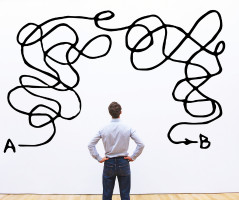


















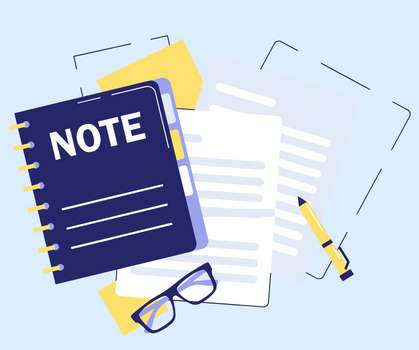






Let's personalize your content