How employers should navigate the ICO’s guidance on monitoring workers
Workplace Insight
DECEMBER 18, 2023
As technology continues to advance at a rapid pace, so does the prevalence of firms monitoring workers and the sophistication of the tools available to employers to monitor their staff’s activities. Such information should be set out in the organisation’s privacy information.

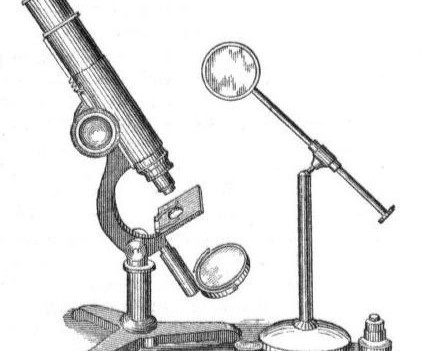





















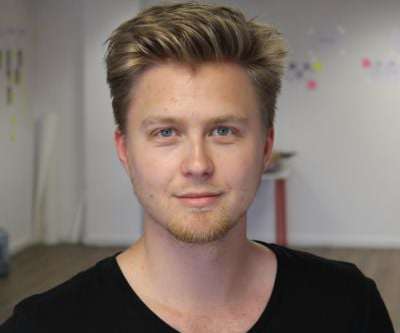














Let's personalize your content