7 Steps to Documenting Complex Office Procedures and Systems
All Things Admin
MARCH 6, 2024
A procedure is a documented, step-by-step list of instructions that guides a person through a specific task from start to finish. This series of procedures, forms, templates, and checklists combines to create our system for producing new training webinars. Document the step-by-step details for each section. Test your procedure.

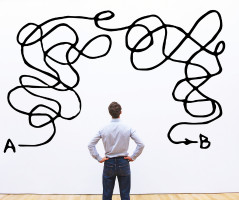










Let's personalize your content