Would You Give Your Staff the ‘Immersive Treatment’?
Allwork
JUNE 27, 2022
Your computer keyboard and mouse are simple haptic interfaces. This not only enables remote collaboration but also reduces costs and timescales. Mixed reality – this combines VR and AR in any number of ways. . Gloves and exoskeletons are more advanced examples, that can track your movement. . Where does the metaverse fit in? .




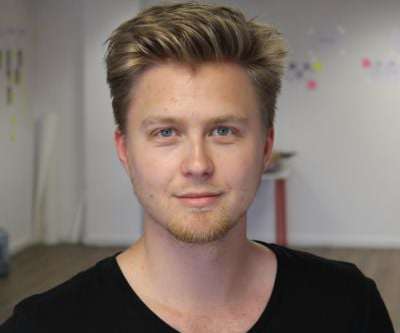











Let's personalize your content