Elevating Your Role As An Executive Assistant
ProAssisting Blog
JANUARY 19, 2024
Familiarize yourself with categories of each vertical of software (some examples would be: project management, CRM, LMS, CMS, social media scheduling, image editing/creation, etc.) Being able to ‘feel/read’ their tone of voice and facial expressions or how they express their feelings in email and via text can also be to your advantage.


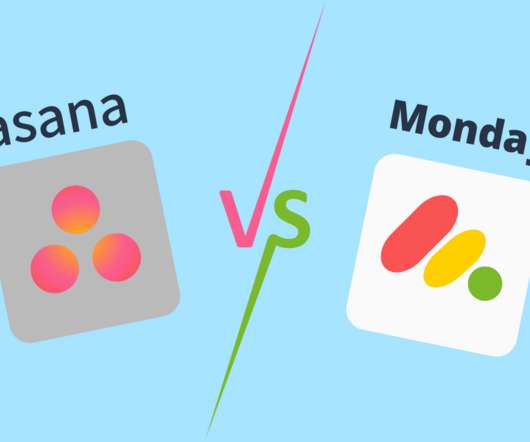






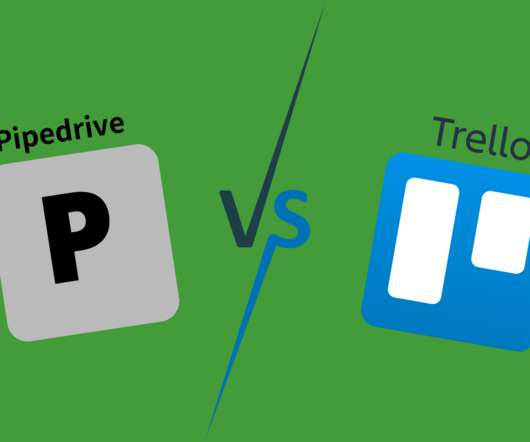
















Let's personalize your content