How to Use Microsoft Office and Google Workspace Apps to Document Your Procedures
All Things Admin
JANUARY 18, 2024
Whether you’re a seasoned admin or just starting your career, documenting procedures are essential for maintaining consistency, efficiency, and clarity in your work. Collaboration : Both Microsoft and Google apps offer robust collaboration features, allowing multiple team members to work on procedures simultaneously.



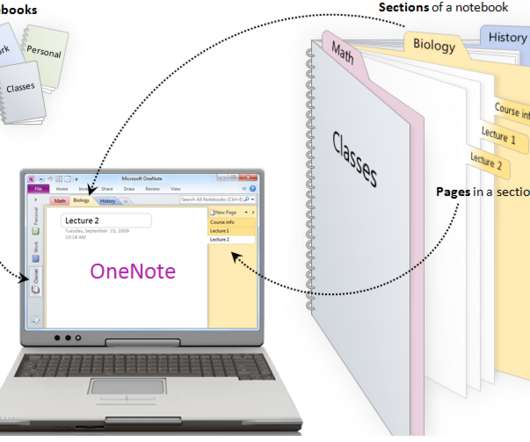











Let's personalize your content