5 Top Software Picks To Revolutionize Your Coworking Space Management In 2023
Allwork
MARCH 9, 2023
With so many coworking space management software options available, it can be difficult to determine which app is worthwhile and which software will best meet the needs of your coworking space. andcards Efficiently managing a coworking space should be easy, and that’s exactly what andcards aims to help operators do.

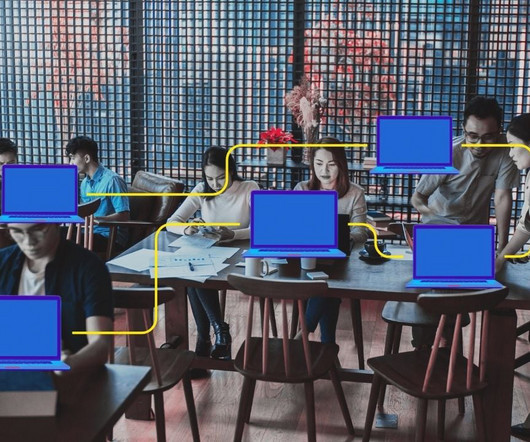

















Let's personalize your content