Best Virtual Assistant Services - Elevating Your Business with a Remote EA
ProAssisting Blog
DECEMBER 14, 2023
Picture having a dedicated professional remotely managing your tasks, elevating productivity, and boosting overall efficiency. They manage schedules, handle emails, organize files, and take care of various administrative duties. That's the transformative power of a remote executive assistant.























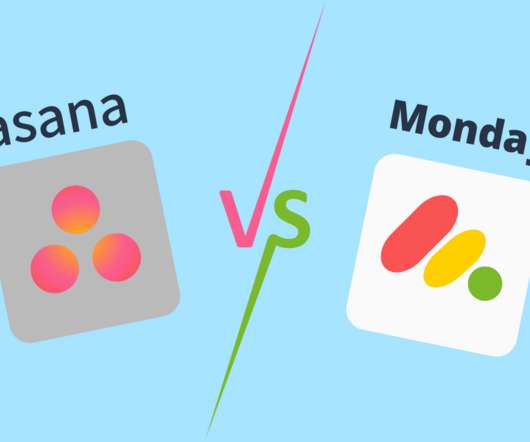

















Let's personalize your content