Calendar "ah ha"
Laughing all the Way to Work
JANUARY 15, 2010
© Copyright Patricia Robb 2010 16 January, 2010 Calendar "ah ha" I was participating in a Harvard sponsored webinar with my boss the other day. One of the things they recommended to executives was to use their electronic calendar to leave themselves reminders. Lets enjoy our day together.© Another one I never use.











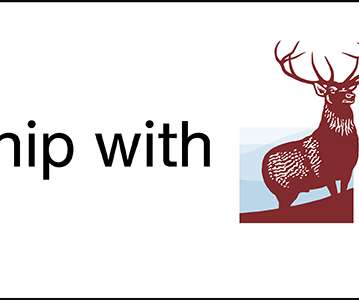






























Let's personalize your content