Where's the remote thingy for the PowerPoint?
Laughing all the Way to Work
FEBRUARY 27, 2010
© Copyright Patricia Robb 2010 27 February, 2010 Wheres the remote thingy for the PowerPoint? Here we were, professional assistants talking about the thingy for the PowerPoint. Nobody seems to really know what its called, but Powerpoint Remote was given as a common name. Lets enjoy our day together.© And guess what?











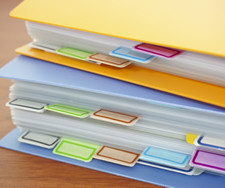



























Let's personalize your content