New in Google Docs: Spreadsheets Form Summary
Denise Aday
FEBRUARY 20, 2009
I love how Google quietly and consistently adds new tools – and new capabilities to existing ones. A favorite tool of mine is Google Docs – spreadsheets in particular. There are many other ways to use these easy spreadsheet forms: customer satisfaction surveys, quick opinion polls (post the results to your blog!),




























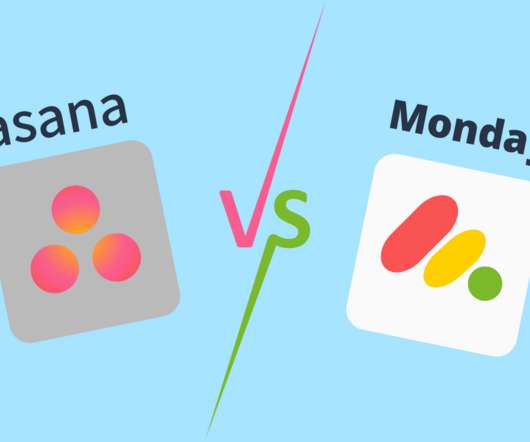







Let's personalize your content