Winning at Calendar Tetris, Sponsored by Cabinet
Executive Leadership Support Blog
JULY 26, 2021
This ELSx webinar is sponsored by Cabinet, the fastest scheduling software for executive assistants. In this webinar, LJ Cohen will walk through her key learnings and strategies for owning the calendar over her long career supporting C-Suite execs. Enter your email and create your account. Guest Speaker: LJ Cohen.

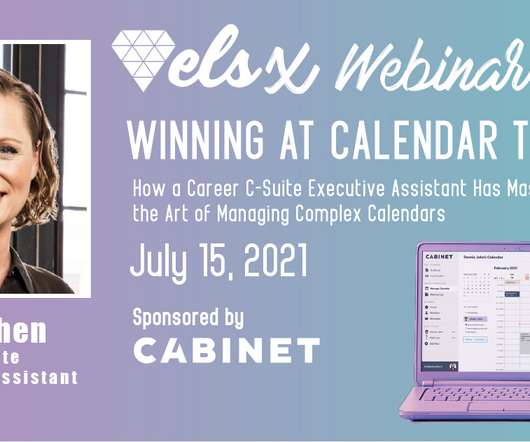





























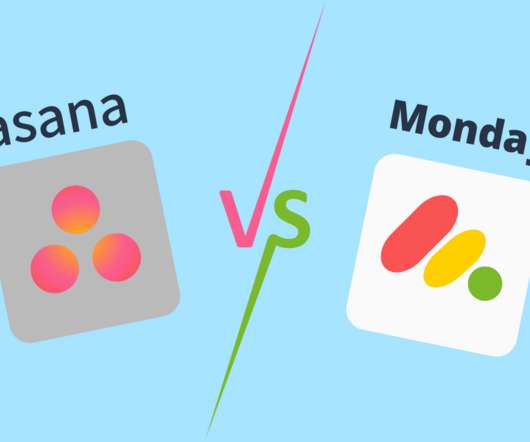








Let's personalize your content