Home Sweet … Ergonomic Workspace. Why wellbeing and comfort matters when you work from home
Workplace Insight
FEBRUARY 19, 2024
Just because you work from home, doesn’t mean things are different when it comes to your wellbeing. Many of these obligations are laid out in the Health and Safety at Work Act (HSWA) and include the need to supply appropriate equipment, carry out risk assessments, offer training and generally provide a safe working environment.



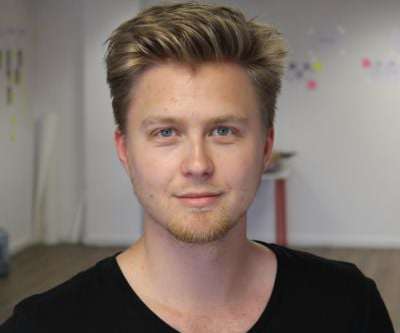





































Let's personalize your content