Administrative Assistant vs. Executive Assistant: What’s the Difference?
Eat Your Career
JANUARY 13, 2020
As many of my regular readers already know, I am a proud former administrative professional. I have a deep admiration and appreciation for those who dedicate themselves to support roles, which is one of the reasons I now focus a large part of my corporate training business on working with administrative teams.

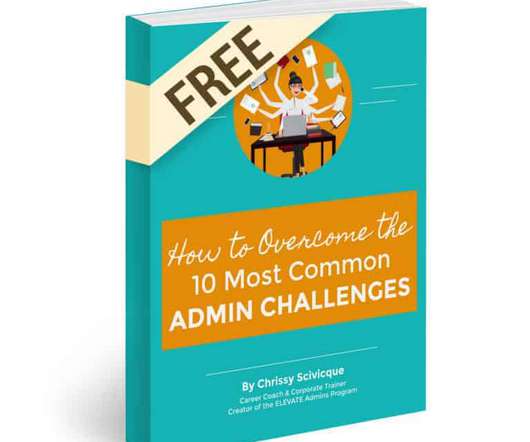


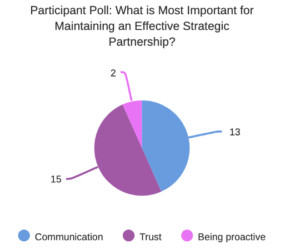


















Let's personalize your content