What Is The Quantum Internet And Its Impact On The Future Of Work?
Allwork
OCTOBER 1, 2022
The quantum internet will send qubits across a network of quantum devices. Forget WhatsApp and emails. There was a time when people felt the internet was another world, but now people realize it’s a tool that we use in this world,” according to Sir Tim Berners-Lee , inventor of the world wide web, speaking in 2003.














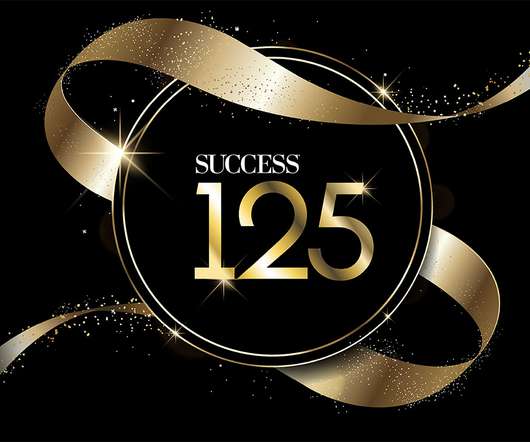






Let's personalize your content