After Nearly Two Decades of Nonstop Adventuring, One Family Shares Tips For a Successful Life on the Go
Success
SEPTEMBER 13, 2022
The friends her mom spoke of were part of a community the Schultes had built over the course of nearly two decades of traveling. It was 2003 when Ali and Patrick first started their adventure. Although their first few years started out on the water, they eventually moved to land-based traveling and then back to the water.











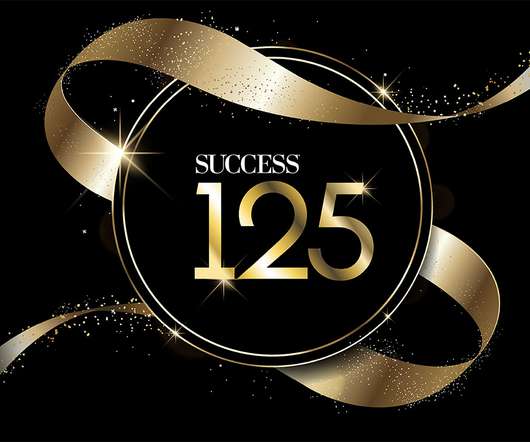






Let's personalize your content