Assistant Certifications, what’s the deal? A Free Webinar
Office Dynamics
FEBRUARY 25, 2015
If you’ve ever wondered if a Certification could enhance your administrative career, but felt overwhelmed by the options and terminology, this one-hour webinar is for you. A copy of the PowerPoint presentation outlining all the critical information covered. Attend this webinar if you’ve ever wondered…. Pacific Time).




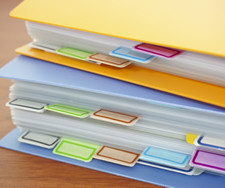
































Let's personalize your content