5 Fast and Easy Ways to Create a PDF File
Stephanie LH Calahan
FEBRUARY 7, 2013
Creating a PDF file (one that can be read easily regardless of the computer it is being opened on) used to be cumbersome. You either needed to purchase expensive software or have a graphics person create the file for you. The other day my client asked me how to create a PDF file.











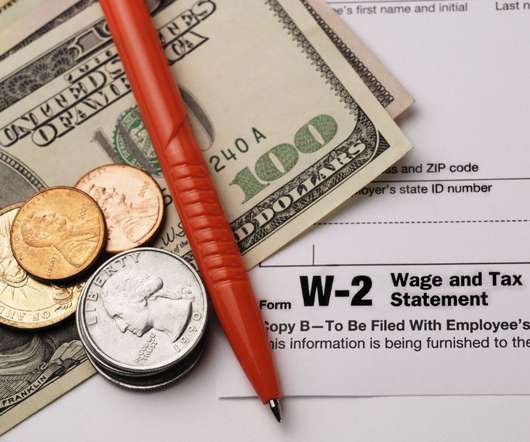






















Let's personalize your content