13 Best Productivity Apps: Tools to Make 2022 Your Most Productive Year Yet
Success
NOVEMBER 17, 2021
Google Play : 4.7 In a world of Google Docs and learning Zoom etiquette , pen-and-paper to-do lists leave a lot to be desired. The app caters to remote teams with features such as shared scheduling, doc and file sharing, project boards with activity timelines and automated daily check-ins. Trustpilot : 4.3












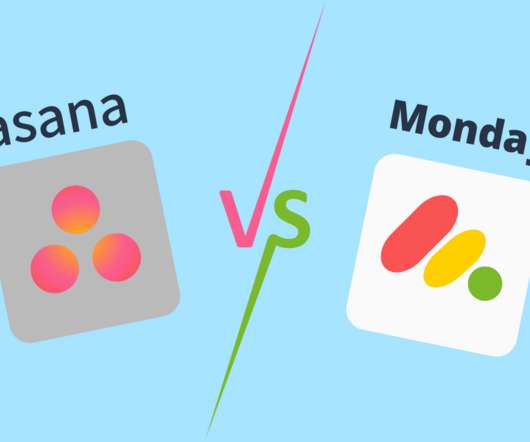






Let's personalize your content