Introduction to Procedures: Usage, Terminology, and Tips for Getting Started
All Things Admin
JANUARY 8, 2024
Example: An organization’s email usage policy that outlines rules for sending and receiving emails, including data protection and confidentiality guidelines. Example: A presentation template in Microsoft PowerPoint with pre-set slide layouts, fonts, and colors, which can be used for creating consistent presentations.

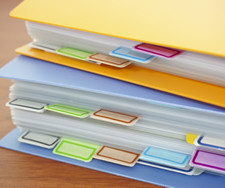































Let's personalize your content