Another Reason to Love Dropbox. Paper!
Tips From T. Marie
FEBRUARY 14, 2018
Dropbox just changed my mind. For the past 11 years I’ve slowly transitioned from storing files on my computer hard drive to using a combination of removable storage and online file storage. They allowed me to store client files on something I could lock away in a fire-proof safe each night. How wrong I was. .









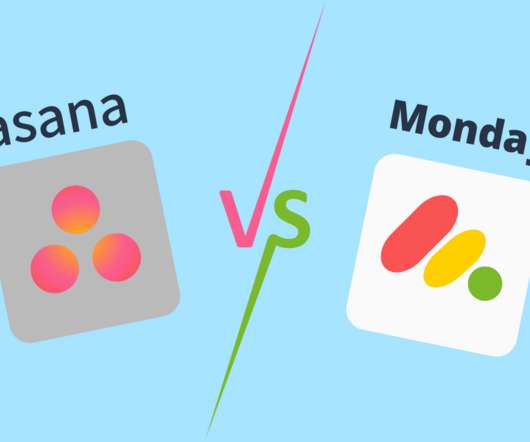







Let's personalize your content