13 Best Productivity Apps: Tools to Make 2022 Your Most Productive Year Yet
Success
NOVEMBER 17, 2021
This app combines mind mapping and task management. Suited for busy individuals and small teams, Ayoa also comes with all the features you’d expect in a project management platform: sharing, deadlines, task prioritization, chat and more. Google Play : 4.7 Google Play : 4.8 Google Play : 4.7 Google Play : 4.7









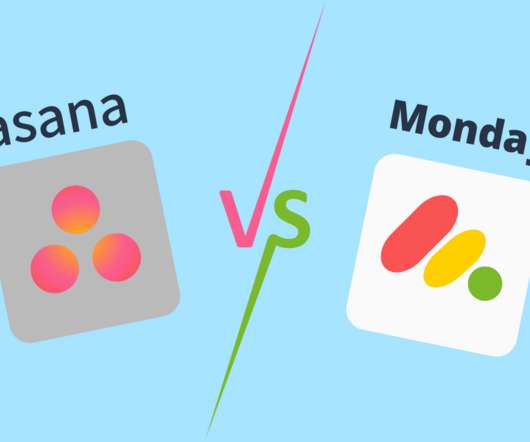







Let's personalize your content