Another Reason to Love Dropbox. Paper!
Tips From T. Marie
FEBRUARY 14, 2018
Dropbox just changed my mind. After trying out lots of online storage options early in my business, a few years ago I finally settled on Dropbox. I have come to love Dropbox, from the ease of use to features like having an expiration date on a shared file. If you’ve ever been through the process, it includes a lot of emailing.








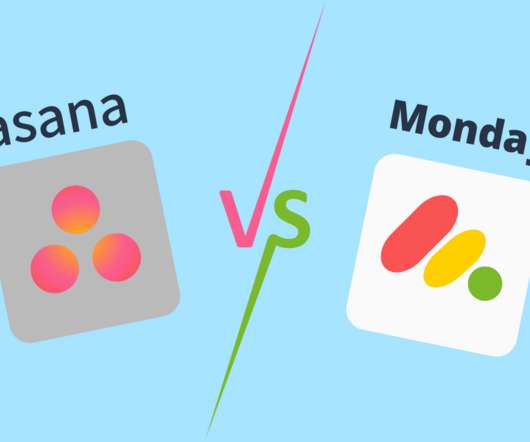







Let's personalize your content