Top 10 Productivity Tools For Chromebook
Productivity Bits
MAY 12, 2011
Your tasks are visible pretty much everywhere – on Gmail, Calendar, iGoogle and through the Google Tasks API that can be used to sync your tasks with third-party applications and devices. Google Calendar. With Google Calendar you can easily manage your upcoming events. Google Docs.





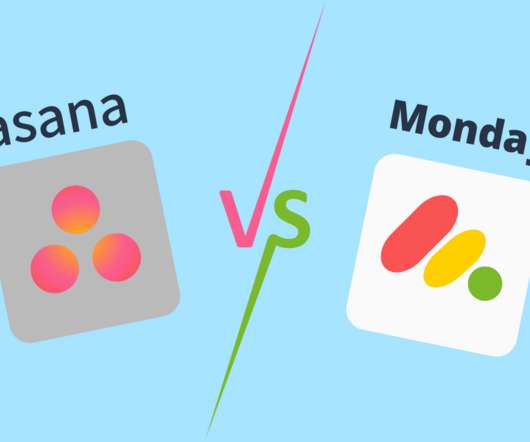






Let's personalize your content