13 Best Productivity Apps: Tools to Make 2022 Your Most Productive Year Yet
Success
NOVEMBER 17, 2021
Google Play : 4.7 In a world of Google Docs and learning Zoom etiquette , pen-and-paper to-do lists leave a lot to be desired. Recurring tasks, delegation, comments, calendar integration, kanban-style productivity visualizations and subtasks are some of the most notable features of Todoist. Google Play : 4.7





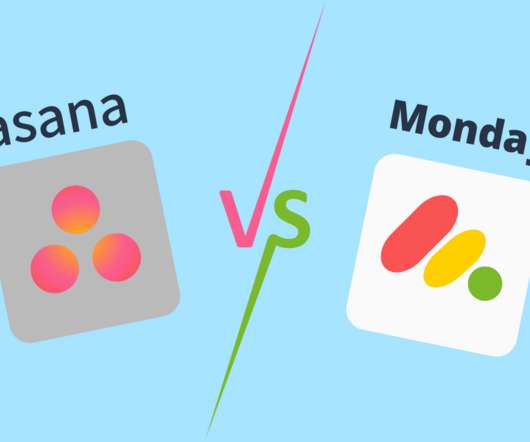






Let's personalize your content