3 Ways to Create a Better System for Information Management
All Things Admin
APRIL 17, 2024
As administrative professionals, managing large amounts of information efficiently is crucial for ensuring smooth operations. We can send project updates via email, and they stay threaded on the appropriate task lists for future reference. Then, pick an abbreviation that represents it. Some track things via Slack.


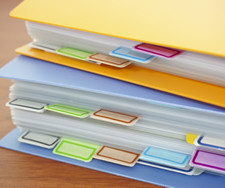
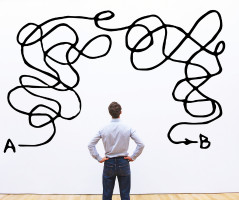









Let's personalize your content