NEW! OneNote 2016 Training Series
All Things Admin
MAY 5, 2021
Whether it’s creating effective systems for minute taking, follow-up on action items, travel planning, procedures documentation, or developing communication systems that are easy for your executives to scan for information, organization is a vital skill for success-minded admins. Part 1: May 12 – Getting Started Using OneNote 2016.

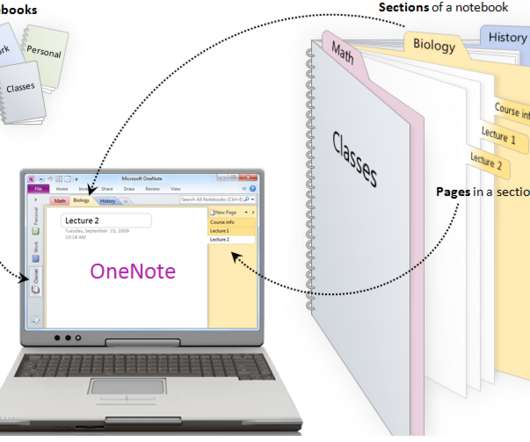


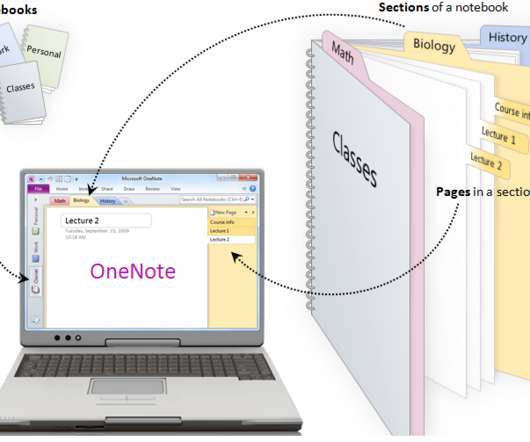







Let's personalize your content