1099 vs W-2: The difference between employees and contractors
BMT Office Administration
NOVEMBER 16, 2022
While individuals have until April 18, 2023, to file their personal income taxes, businesses have to start thinking about tax requirements a bit sooner. If you’re not quite sure about the differences between a 1099 and a W-2, keep reading to learn which form to send and how to fill out and file them. Form W-2 filing requirements.

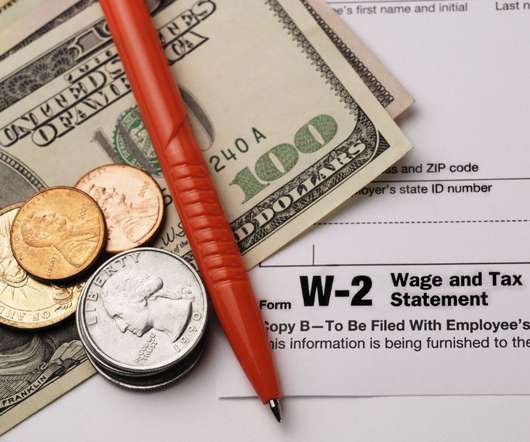











Let's personalize your content