7 Tips That Will Make Your PowerPoint Better Than Ever Before
On The Job
JULY 10, 2017
When was the last time you gave a PowerPoint presentation and no one turned to their phone to check email or play "Word Cookies"? If the answer is never, it's time to rethink the details of your PowerPoint and learn ways to keep your audience focused on your presentation. Also, don't get cute with the typefaces or headlines.




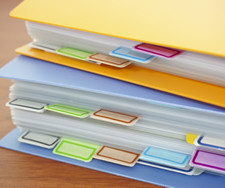


































Let's personalize your content