Introduction to Procedures: Usage, Terminology, and Tips for Getting Started
All Things Admin
JANUARY 8, 2024
Procedures are documented, step-by-step instructions for performing tasks or processes. When documented procedures exist and are available to everyone, it’s easier to delegate when necessary without having to spend time explaining what needs to be done and how to do it. What Are Procedures and Why Are They Important?

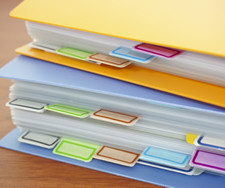





































Let's personalize your content