3 Ways to Create a Better System for Information Management
All Things Admin
APRIL 17, 2024
For instance, this blog post is saved as: ATA Blog Post for 04.17.24 – Getting Organized With Information Management This naming convention tells us what type of file it is (a blog post), when it will publish (April 17, 2024), and what it’s about (information management). This way, they’ll always appear numerically by date.




















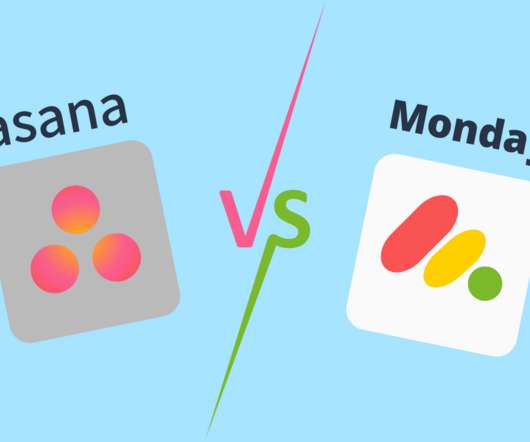










Let's personalize your content